The good news is that these new safety systems are designed to protect you every time you hit the road. Specifically, Chevrolet's Forward Collision Alert feature works to prevent any possible collisions with the vehicle in front of you. By continually monitoring how close your vehicle is to the cars or trucks in front of you, Forward Collision Alert can step in and alert you with visual and audible signals if closing speeds detect a potential collision. With this feature, you can utilize the buttons on your steering wheel to set at what distance you want your vehicle to notify you of any danger – you can choose one of three distances, from closest to farther away.
Watch as we demonstrate How To Use Chevrolet Collision Alert in the 2014 Silverado [VIDEO]:
Chevrolet's Forward Collision Alert feature is available on more than just the Silverado, so make sure to ask if it is available on your vehicle. But with winter coming, if you like what this Chevy truck has to offer, make sure to take a look at the 2014 Chevrolet Silverado Brochure! Hank Graff Chevy is located at 3636 Wilder Road, Bay City, MI 48706 and we are here to help you find the perfect car, truck, or SUV for your needs! For more information on Hank Graff Chevrolet, or for any questions call us at (989) 684-4411 or visit our website: www.GraffBayCity.com.
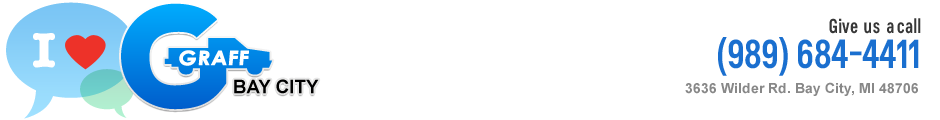

No comments:
Post a Comment